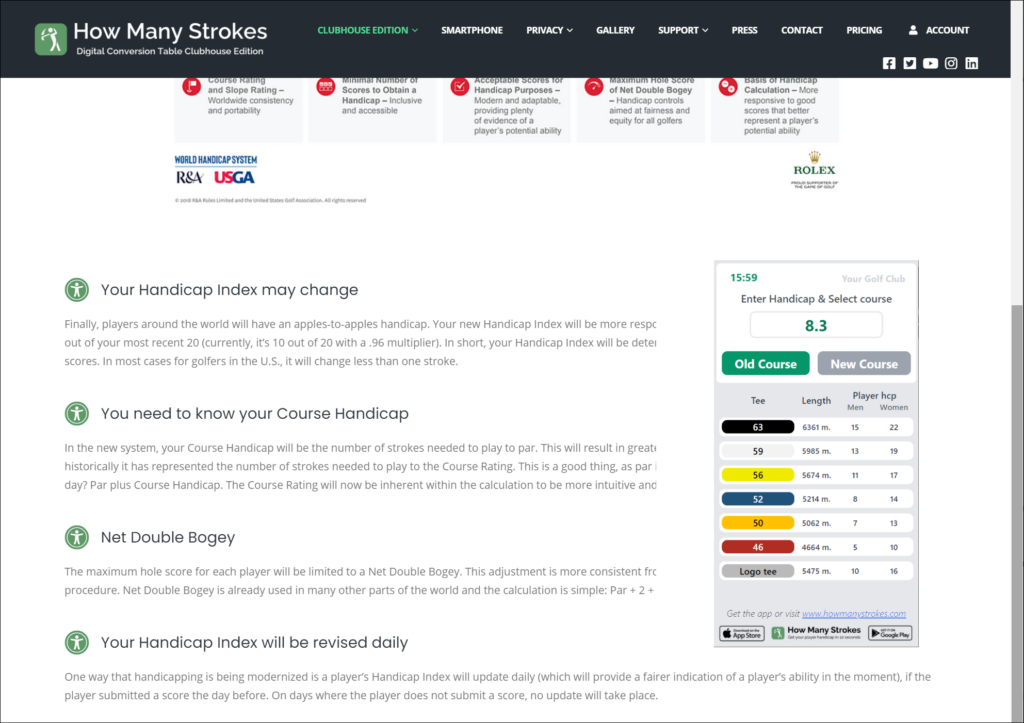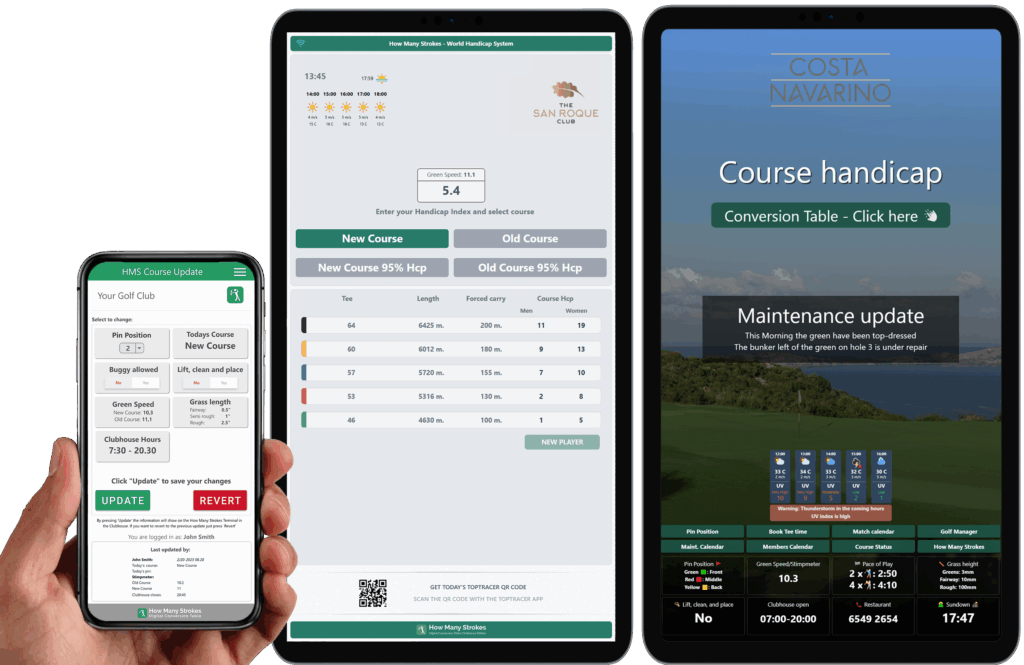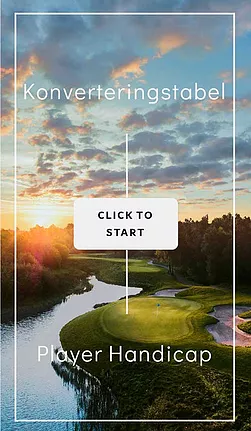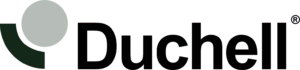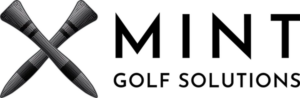20+ countries on five continents
We are proud to be part of some of the greatest Golf clubs around the world



















Transform Your Golf HCP Conversion Table with Digital Solutions
Seamlessly Transition to Precision: Discover the Digital HCP Conversion Advantage
Does your paper HCP conversion table look something like this?
With a Digital HCP Conversion Table, it could look like this
See the Digital Conversion Tables here
Digital Info Board & HCP Conversion Table video presentation
Book a demonstration with us if you want to learn more about the solution

Clubhouse Edition
Elevate your club’s prestige by offering members and guests an innovative Digital Info Board & HCP Conversion Table.
🚫 Say goodbye to outdated paper HCP tables and paper information boards.
🚫 Bid farewell to tedious manual calculations and endless printing.
With How Many Strokes, you gain the power to adjust vital information instantly, bringing accuracy and sophistication right to your fingertips!

Key Features - Digital HCP Conversion Table
Members and guests simply enter their handicap
Instantly, the Terminal reveals the strokes for each Tee Box on the Golf Course
Elevate your clubhouse ambiance with How Many Strokes – a sleek, contemporary system that’s sure to captivate and impress your players
Key Features – Digital Information Board
Create Customized Daily Updates with Ease
Elevate your club’s communication with our Today’s Course Update info boxes. Tailor these boxes to convey a wide range of information to your valued members and guests.
With our user-friendly interface, you can effortlessly make changes via the Mobile version or utilize our new Calendar scheduler. Examples of predefined info boxes: Green Speed/Stimpmeter, Today’s Course, Pin Position, Pace of Play, Reserved for 2-ball, Grass Height, Grass Type, Lift, Clean, and Place, Clubhouse Open, Proshop Open, Driving Range Open, Restaurant Open, Parking Space Open, Buggy Allowed, Trolley Allowed, Cart Path Only, 📞 Marshal, 📞 Restaurant. Or you can make your own.
Take advantage of these versatile info boxes to enhance your club’s communication and provide valuable, up-to-the-minute information to your members and guests. Whether it’s course conditions, facilities, or contact details, our system makes it effortless to keep everyone informed. Read more


Digital HCP Conversion Table on the phone
Have a Digital HCP Conversion table anywhere on the Golf Course
or in the Clubhouse.
The QR-code can be displayed on anything:
• Stickers • Metal or plastic plates • Stones and rocks
• On top of tee markers • Scorecards • Course guides
You can try to scan this code with your Smartphones’ camera and see how it works.
If you are viewing this on your phone, just click this link: Open QR
See the solutions here
Empower Your Website with an HCP Conversion Table
The Digital HCP Conversion Table can be integrated into your Clubs website.
Check out this demo version. Type your Handicap and see the result in the Web Conversion Table
Try here
Website example
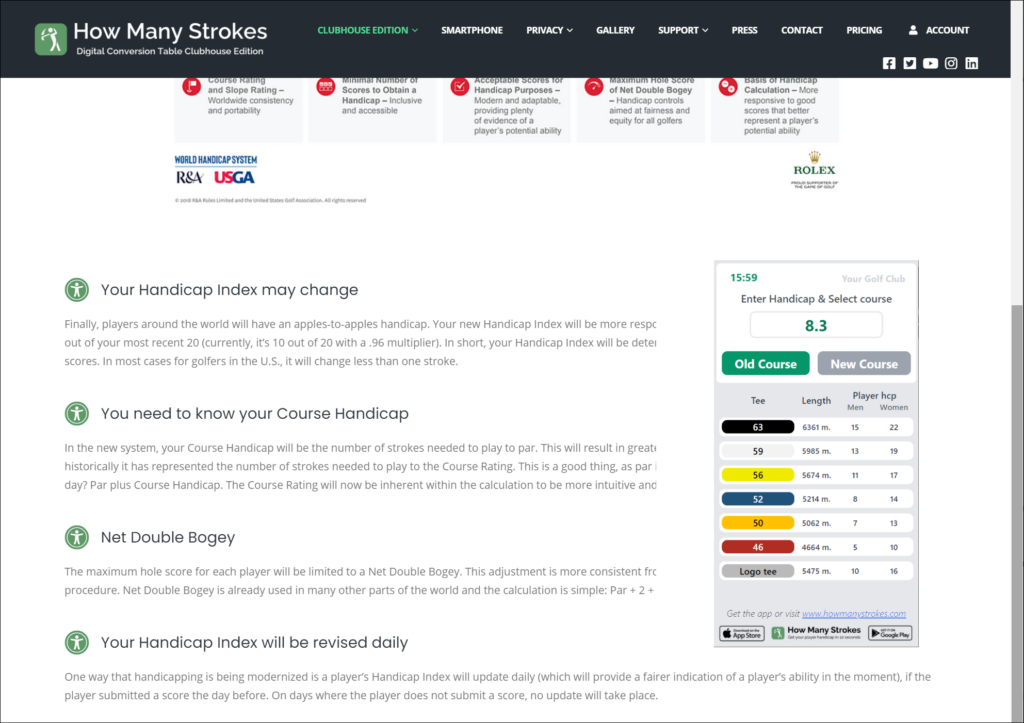
Book a demonstration with us if you want to learn more about the solution
Easy to use
Your members and guests just type their handicap and select the course they want to play and the display will only show relevant information for the player
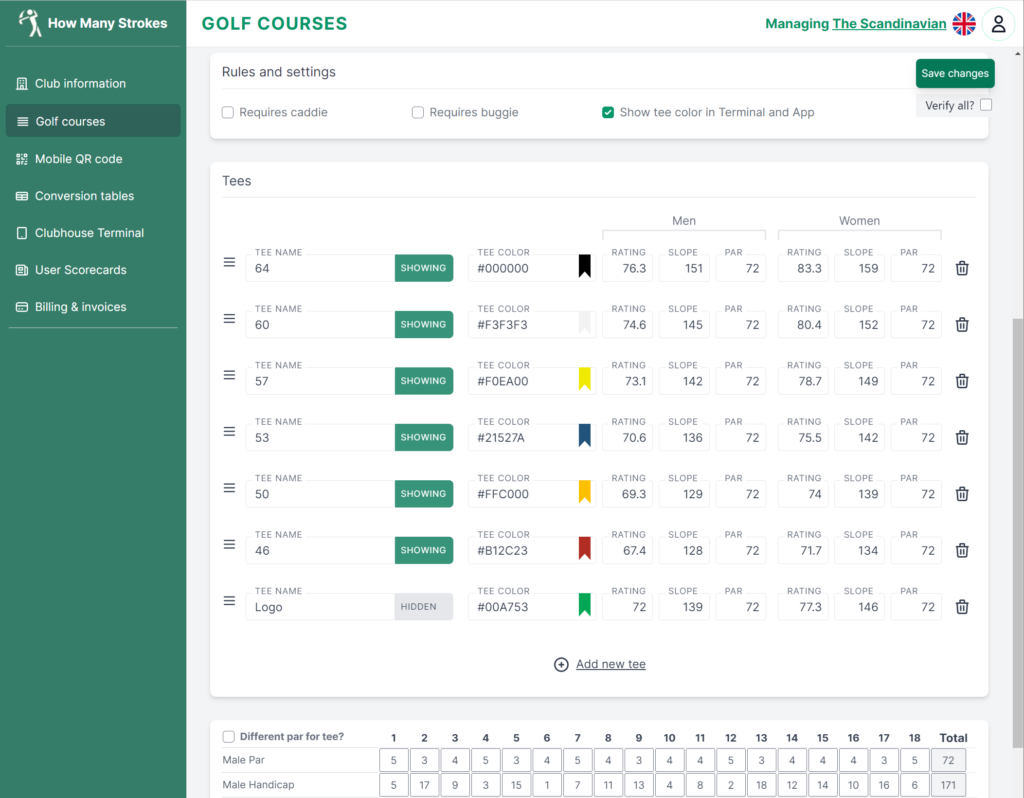
Make changes on the fly
As a Golf Club, you have the flexibility to tailor the solution to your precise requirements. You have the freedom to include any desired number of courses and tee options to perfectly match your needs.
Furthermore, you can configure all pertinent details, catering to guests who seek information on pricing, facilities, contact details, and more. All this information seamlessly integrates with the club’s dedicated mobile app.
The solution is designed to be adaptable, allowing you to align it with your Golf Club’s branding requirements. You can even feature multiple screen savers, showcasing your signature hole, promotions, sponsors, and advertisements, adding a personalized touch to your club’s digital experience.
FAQ'S
Got a question? We’re here to answer! If you don’t see your question here, drop us a line on our Contact Page.
Can you guarantee that the system is always available ?
The system is hosted on fast and highly available data centres in Europe and the US to ensure 24/7 uptime. The Terminal solution does not require an internet connection to run. If your Golf Club uses the embedded Conversion Table on your Website or the QR for players to use on their Smartphones, the service is dependent on our servers.
You can check our real-time availability here: System Status
Are you using The World Handicap System to calculate the Player Handicap?
Yes. The Player Handicap is calculated based on Slope, Course Rating, and Par respectively for women and men.
When the Player has entered their Handicap on the touch screen they can see their extra strokes for each tee box.
What happens when we changes Slope and Rating for our Course ?
When you get the solution, you will be able to log into the Web Portal and change your Course or Courses with new Slope, Course Rating, and Par values. If you manage more than one Golf Club, they will all be available for you from the Web Portal.What if we want to have the Conversion Table outside on the first tee?
Sometimes your players decide what tee box to play when they are standing on the first tee. You can use the unique QR-code system that is included in the solution.
Your QR-code can be displayed on almost anything on your Golf Course:
• Stickers • Metal or plastic plates • Stones and rocks • On top of tee markers• Scorecards • Course guides.
You can try to scan this code with your Smartphones' camera and see how it works.
(If you are viewing this on your phone you can just click this link: Open Conversion Table)
Can we have the HCP Conversion Table on our Website?
The Digital HCP Conversion Table can be integrated into your Clubs website.
Check out this demo version. Type your Handicap and see the result in the Web Conversion Table
Try here
Website example